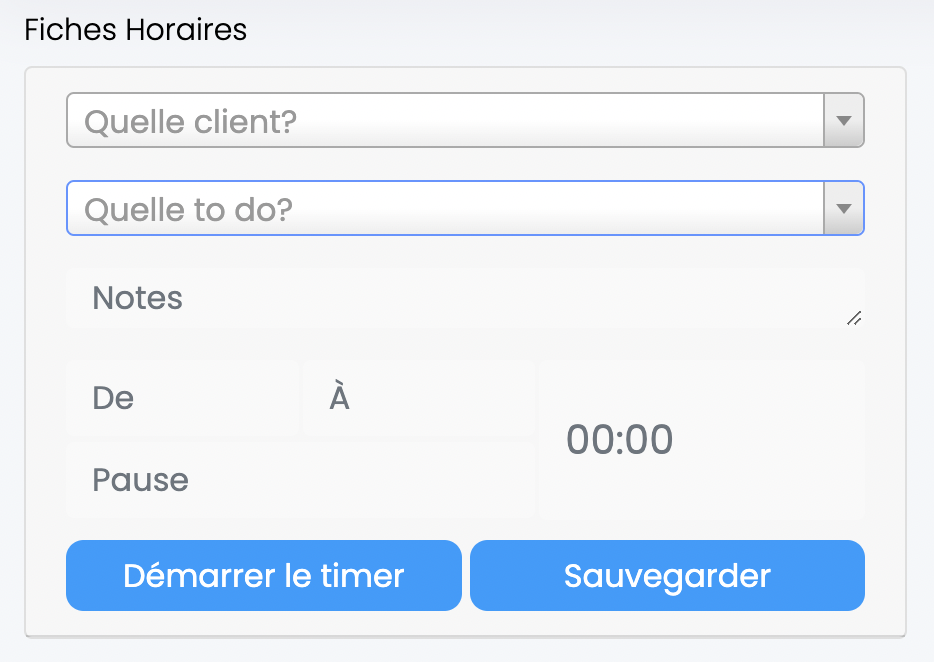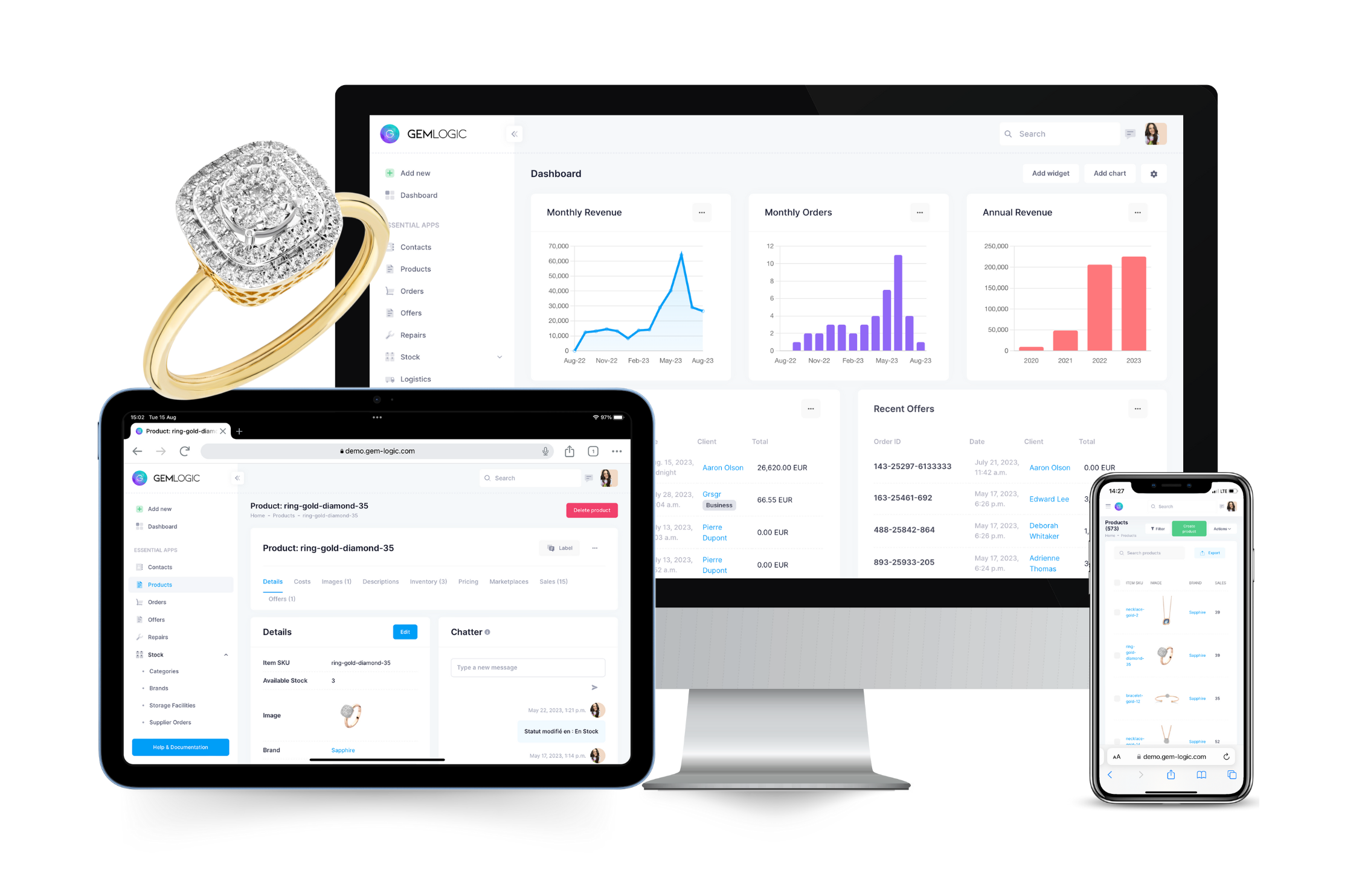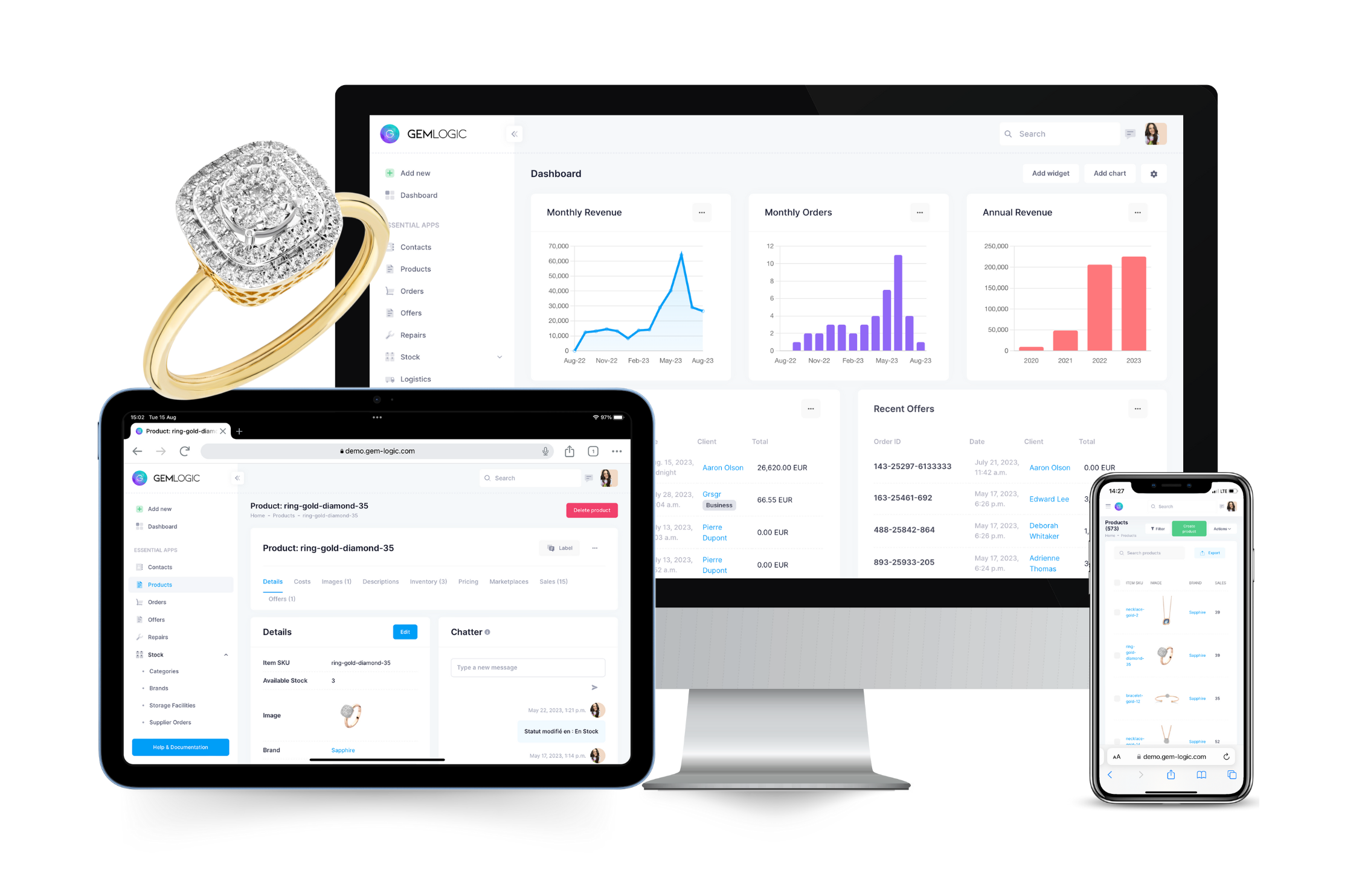Manage your tasks and projects with ease using the tasks app
Keep track of your tasks and projects.
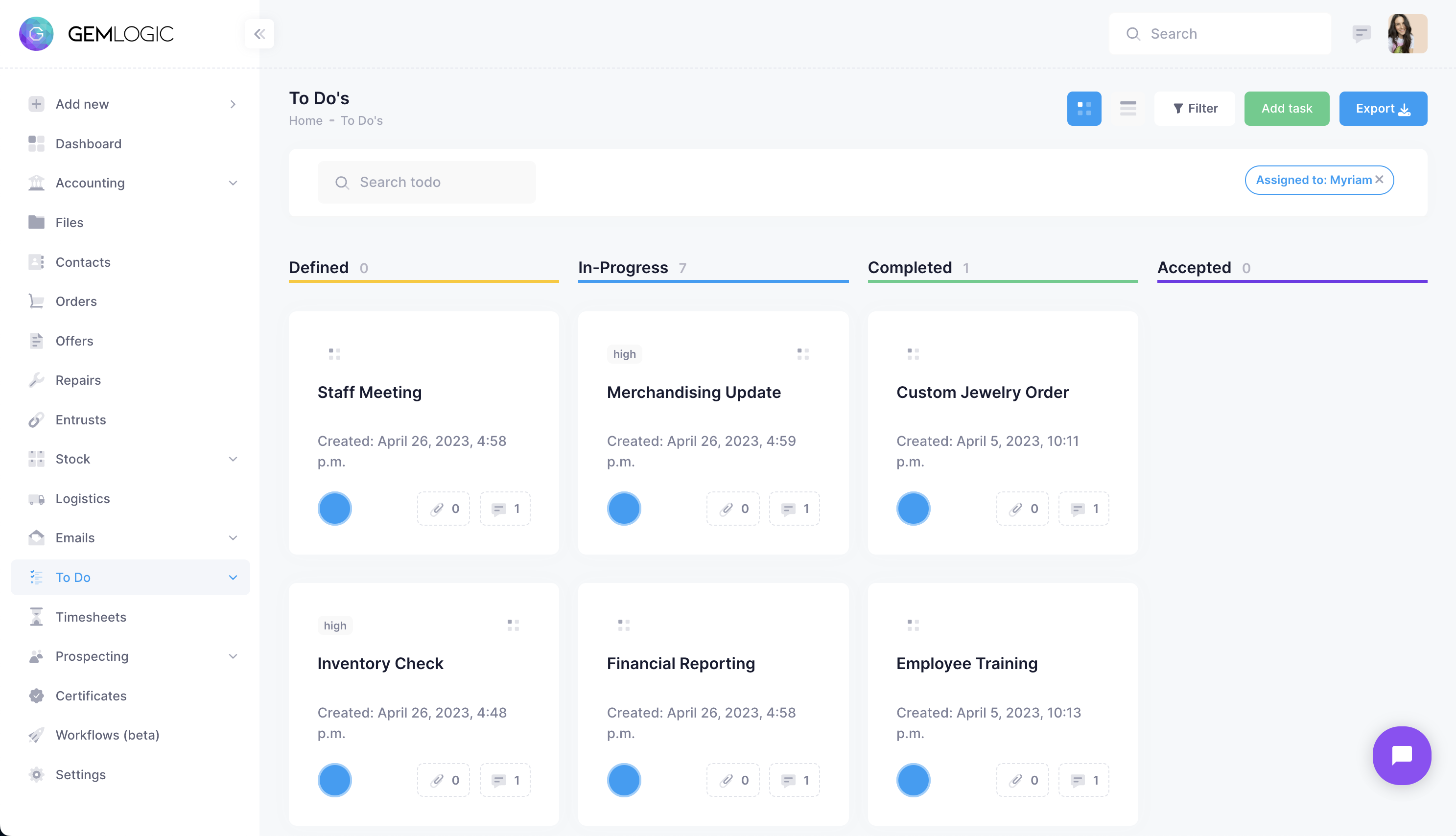
Get organized and increase productivity with the tasks module
Get productive and organized
Our to-do module is designed to help you stay organized and manage your tasks and projects effectively. It allows you to add all your tasks, to-dos, and projects in a list form or in a Kanban table.
With the Kanban view, you can classify your tasks into four categories: defined, in progress, completed, and accepted.
This makes it easy to see the status of each task and move them through the different stages of completion.
The app also allows you to set due dates and reminders for your tasks, and to prioritize your to-dos based on their importance. It also allows you to assign tasks to specific team members and to track their progress.
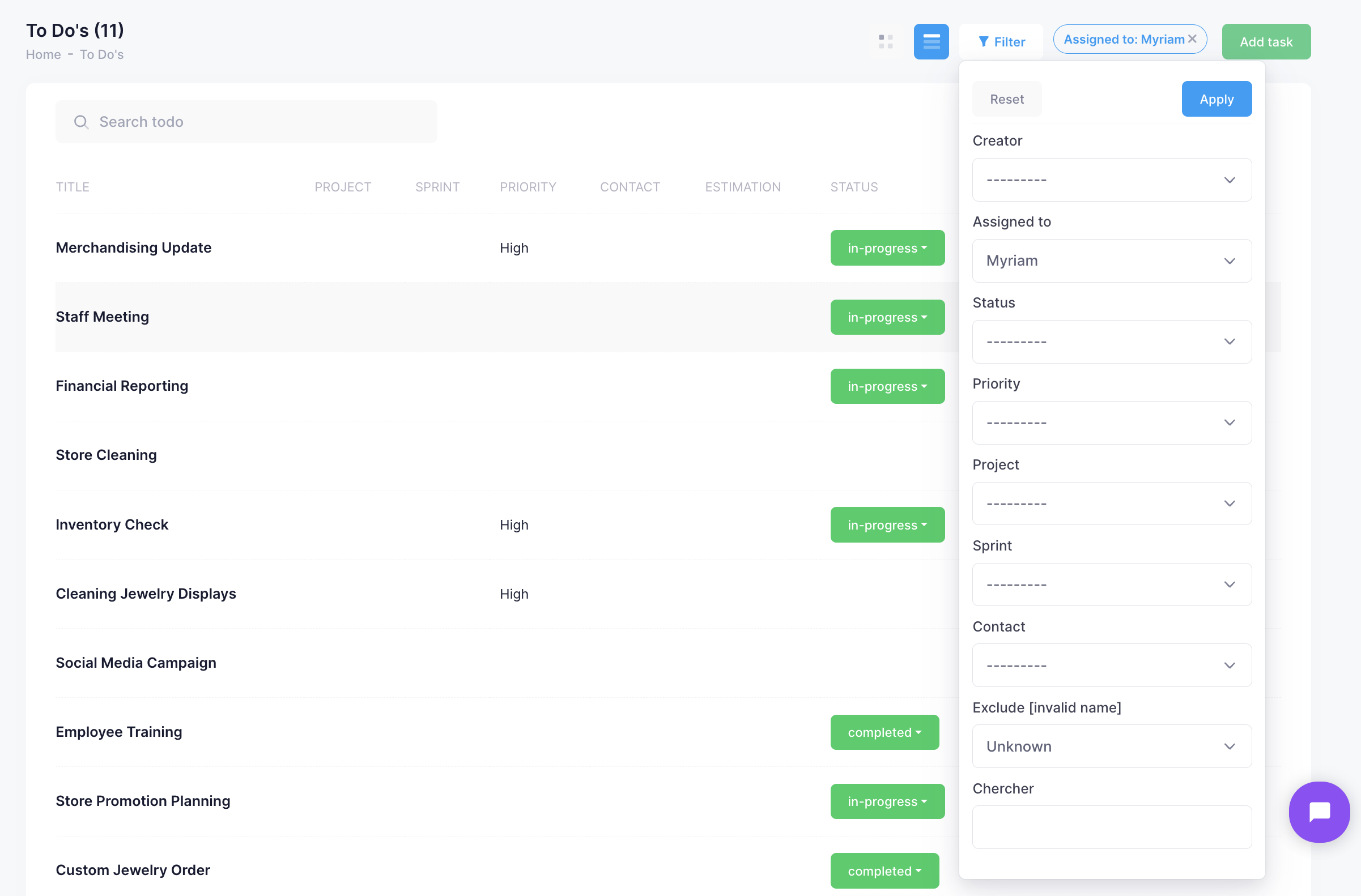
Delegate and assign tasks to people
The module also allows you to easily assign tasks to specific team members and to keep track of their progress.
When a team member has finished a task, you can review it and mark it as accepted. Once a task has been marked as accepted, it will be moved to the archive as an accomplished task.
This feature allows you to manage and delegate tasks effectively, and ensure that all tasks are completed on time and to the required standard.
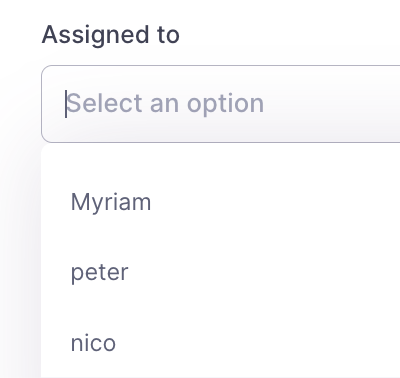
The tasks app is seamlessly integrated with other gem logic apps
Log time on a task, this way you know what tasks take more time and cost more money.
Create a task that is connected to and order, customer, invoice. Assign this task to a colleague. Track the status in the task list.
Get notified by mail and in-app when a task has been assigned to you, and when a colleague has completed a task you have assigned to them.